OVERVIEW
• vault.cct.lsu.edu — access via SAMBA and SSH
• bounce.cct.lsu.edu — access from off-campus via SSH with key pairs • is.cct.lsu.edu — access via NFS only
Password-based access directly from off-campus is not allowed.
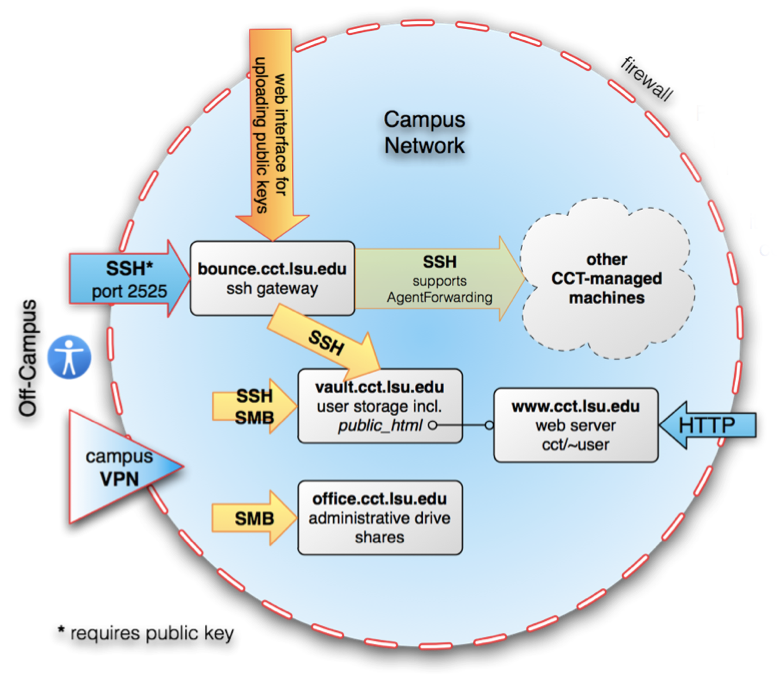
INSTRUCTIONS BY USER CATEGORY:
OFFICE
Users on the office drive, using “office.cct.lsu.edu”, should not need to change anything about their network drive mount configuration. These users should turn off their computers on Friday when they leave for the day. When they power on their machines on Monday, the migration will have already taken place and they shouldn’t need to do anything else.
SAMBA
Users previously connecting to “is.cct.lsu.edu” via Samba on-campus can still use Samba, but they will need to connect to “vault.cct.lsu.edu” instead. Off-campus users should go through the LSU VPN first, and then use Samba as they normally do on-campus.
SSH
SSH access from off-campus will be provided to users via “bounce.cct.lsu.edu”. Users’ home directories will be available on “vault.cct.lsu.edu”. Rather than the default, use port 2525 to connect to bounce over SSH. vault will only accept on campus connections, including connections from bounce.
When logged into vault, a user’s home directory is the user’s shared network storage directory. Files can be accessed as normal.
Create an SSH key to use with CCT systems
This procedure will only need to be done once from each off-campus machine.
- Open a terminal window.
-
Generate an SSH keypair.
i. ssh‐keygen
ii. Press return (leave the prompt blank) when it asks where to save the key.
iii. Choose a secure and memorable passphrase for protecting the key. (This does not need to be your CCT password.)
-
Enable agent forwarding locally on your machine. Using bash, you might run:
if [[ 1 ‐gt `grep ‐c ‐i "forwardagent" ~/.ssh/config 2>/dev/ null` ]]; then echo ‐e "\nHost *.cct.lsu.edu\nForwardAgent yes" >>~/.ssh/config; fi -
Copy the public key generated in step 2.
-
For Mac OS X:
cat ~/.ssh/id_rsa.pub | pbcopy -
For Linux:
cat ~/.ssh/id_rsa.pub and copy the output to your clipboard.
-
For Mac OS X:
- Visit https://www.cct.lsu.edu/staffresources/keys, and log in with your CCT credentials. Then, click the plus sign, paste the contents of your clipboard into the text area and submit. Wait up to 60 seconds.
-
Optionally, after logging in to bounce, copy your saved public key(s) to vault or other CCT-machines.
- ssh ‐p2525 <cct_user>@bounce.cct.lsu.edu
- key‐copy vault.cct.lsu.edu or to another machine <host>.cct.lsu.edu
After that initial setup,
Connect to machines within the campus network from off campus—
e.g. Connecting to vault from off campus:
ssh ‐p2525 ‐t <cct_user>@bounce.cct.lsu.edu ‐C “ssh vault.cct.lsu.edu”
NFS
This will not change at all from the way NFS shares are currently setup. NFS is restricted to on campus use only, and only for machines controlled by the IT group.
