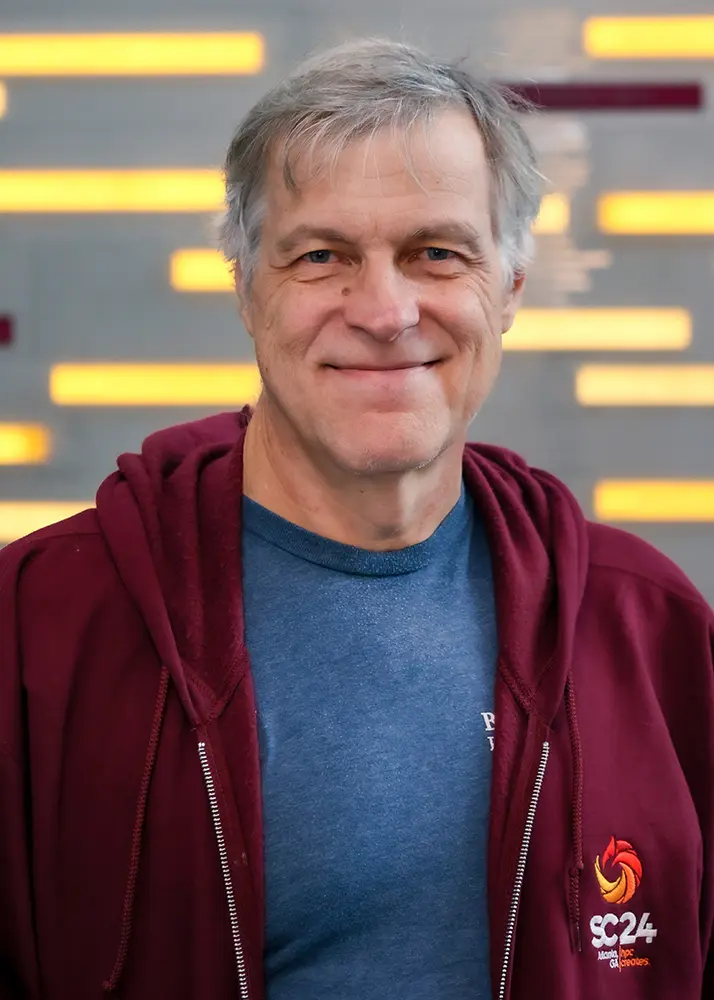Merge Sort
This lab will make you familiar with sorting, and give you more practice with arrays and ArrayLists.
NetBeans project: SorterLab.zip
Your Assigment
Implement the interfaces below, making each method work as specified in the comments section.
Copy the interfaces Sorter.java and SorterL.java
into your work area, and implement them. Note that you are not allowed to use Java's built-in sorters.You can test your code with MTester.java and MTesterL.java If successful, you should see "All tests passed" from both testers.
Scoring: The first part of the lab, implementing Sorter, is worth 5 points. The second part is also worth 5 points.
Note that SorterL's methods return type "List" not "ArrayList." List is an interface which ArrayList implements, thus you can make assignments like:
List<Integer> li = new ArrayList<>();
Sorter.java
package sortlab;
public interface Sorter {
/**
* Generate an array of random numbers.
* First, instantiate a variable of type
* Random (from the java.util package)
* using the seed provided.
* Next, allocate an array of the specified size.
* Finally, fill the array with random
* numbers using the Random varaible you
* instantiated. Values should be between
0 and 9999 inclusive.
*
* @see <a href="https://docs.oracle.com/javase/8/docs/api/java/util/Random.html">java.util.Random</a>
*/
int[] generateRandArray(int size,int seed);
/**
* Create a copy of a sub array.
* Copy the values of array arr beginning
* with start up to (but not including) end.
* The number of values in the returned array
* should be equal to (end-start).
*/
int[] subArray(int [] arr,int start, int end);
/**
* Given two arrays, ar1, and ar2,
* both of which are sorted, merge
* the two of them into a single
* sorted array.
* To do this,
*
* First, instantiate an array big enough
* to hold all the values in ar1 and ar2. Name
* it ar3.
*
* Next, declare three variables, index1 (for ar1),
* index2 (for ar2), and index3 (for ar3),
* each starting with value zero.
*
* Next, create a while loop that will iterate as
* long as index1 is valid for ar1, and index2
* is valid for ar2.
*
* Inside the while loop, determine which array
* (ar1 or ar2) has the smallest value at its
* index (index1 or index2) an copy that into
* ar3 iat its index position. Increment the index
* for ar3 and the array you copied from.
*
* Create a while loop that copies any remaining
* values from ar1 to ar3.
*
* Create a while loop that copies any remaining
* values from ar2 to ar3.
*
* Example of what Merge should do:
* given ar1=[1,3,5] and
* ar2=[2,4] merge to ar3=[1,2,3,4,5].
*/
int[] mergeArrays(int[] ar1,int[] ar2);
/**
* Create a new array with the same
* values as ar, but sorted. It should
* work as follows
* 1) If the array is size 1 or less,
* return a copy of the array.
* 2) Create two arrays using subArray().
* Each should contain approximately
* half the values in ar. If
* the array is odd-sized, one of the
* two halves will be 1 bigger than
* the other. Example: if ar=[1,5,3,2,4]
* then ar1=[1,5,3] and ar2=[2,4].
* 3) Call sort on each of the two arrays
* created in step two.
* 4) Return the result of merging the
* two sorted arrays from step 3.
*/
int[] sort(int[] ar);
}
|
SorterL.java
package sortlab;
import java.util.List;
public interface SorterL {
/**
* Generate a list of random numbers.
* Use the seed to set the seed of the
* java.util.Random class, and generate
* a list of length size. Random numbers
* should be between 0 and 9999 inclusive.
*
* We could have used Integer here. However,
* both Integer and String implement Comparable,
* so this allows us to use this class for
* both of those object types using the "compareTo()"
* method.
*/
List<Comparable> generateRandList(int size,int seed);
/**
* Create a copy of a list subset.
* Copy the values of array arr beginning
* with start up to (but not including) end.
* The number of values in the returned array
* should be equal to (end-start).
*/
List<Comparable> subList(List<Comparable> arr,int start, int end);
/**
* Given two lists, ar1, and ar2,
* both of which are sorted, merge
* the two of them into a single
* sorted list. Example: [1,3,5] and
* [2,4] merge to [1,2,3,4,5].
*
* Note that because we are using
* Comparable lists here, we will not
* compare with the <= operator. That
* would not make sense if we had a string.
* Instead, we will use the compareTo
* method. It works like this:
* <pre>
* Comparable a1 = "Foo";
* Comparable a2 = "Bar";
* if( a1.compareTo(a2) < 0 ) {
* // This tests that a1 < a2
* }
*/
List<Comparable> mergeLists(List<Comparable> ar1,List<Comparable> ar2);
/**
* Create a new list with the same
* values as ar, but sorted. It should
* work as follows
* 1) If the list is size 1 or less,
* return a copy of the list.
* 2) Create two lists, each containing
* approximately half the values. If
* the list is odd-sized, one of the
* two halves will be 1 bigger than
* the other. Example: if ar=[1,5,3,2,4]
* then ar1=[1,5,3] and ar2=[2,4].
* 3) Call sort on each of the two lists
* created in step two.
* 4) Return the result of merging the
* two sorted lists from step 3.
*/
List<Comparable> sort(List<Comparable> ar);
}
|